

Randomly select a host name from the list each time a connection is attempted. Loop through the list of host names in the order they are provided. The Host Rotation Strategy field configures the beacons behavior for choosing which host(s) from the list to use for egress. There will be messages in the team server log for dropped hosts. If the length is exceeded, hosts will be dropped from the end of the list until it fits in the space. This includes a randomly assigned URI for each host and delimiters between each item in the list. The length of the beacon host list in beacon payload is limited to 255 characters. Use DNS NS records to delegate several domains or sub-domains to your Cobalt Strike team server's A record. Create a DNS A record and point it to your Cobalt Strike team server. Your Cobalt Strike team server system must be authoritative for the domains you specify. Press to add one or more domains to beacon to. To create a DNS Beacon listener: go to Cobalt Strike -> Listeners, press Add, and select Beacon DNS as the Payload type. Use the checkin command to request that the DNS Beacon check in next time it calls home. The default is the DNS TXT record data channel.īe aware that DNS Beacon does not check in until there's a task available. And, mode dns-txt is the DNS TXT record data channel.
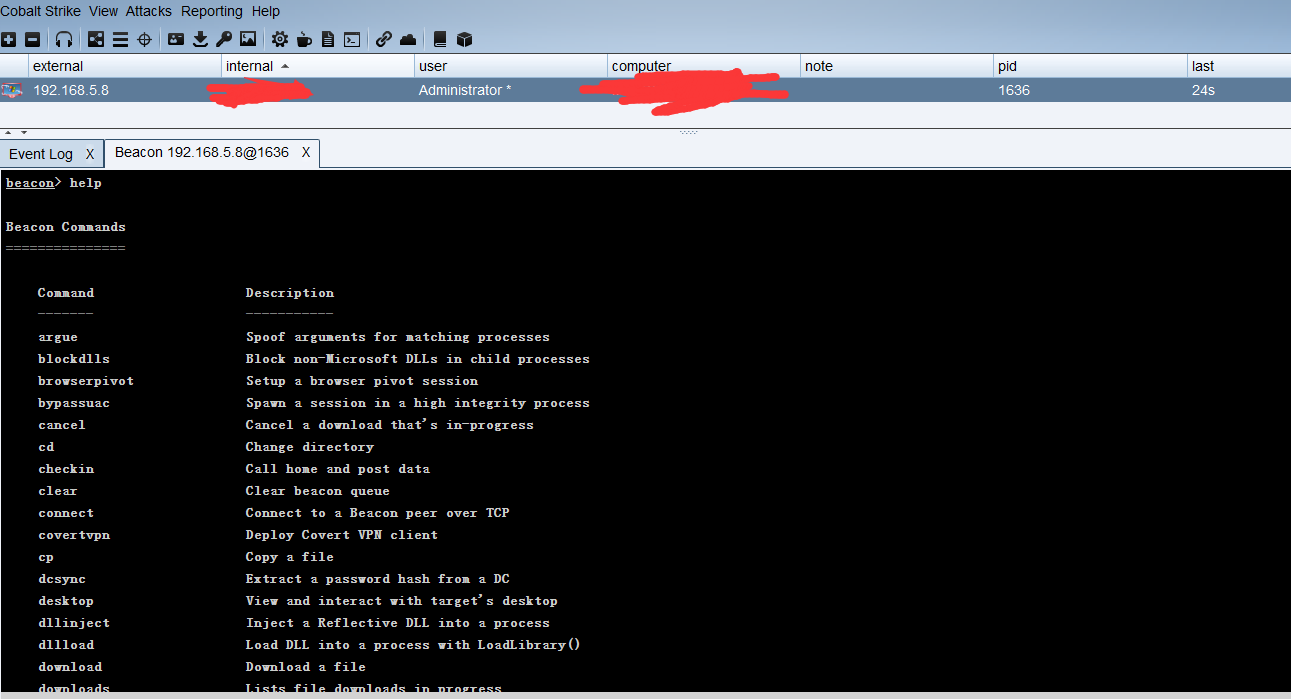
mode dns6 is the DNS AAAA record channel. mode dns is the DNS A record data channel. Use Beacon's mode command to change the current Beacon's data channel. This payload has the flexibility to change between these data channels while its on target.
COBALT STRIKE BEACON PORT FORWARD DOWNLOAD
Today, the DNS Beacon can download tasks over DNS TXT records, DNS AAAA records, or DNS A records. This is a change from prior versions of the product. There is no HTTP communication mode in this payload. In Cobalt Strike 4.0 and later, the DNS Beacon is a DNS-only payload. "That'll never work, we don't allow port 53 out"

COBALT STRIKE BEACON PORT FORWARD HOW TO
The DNS response will also tell the Beacon how to download tasks from your team server. The DNS response tells Beacon to go to sleep or to connect to you to download tasks. These DNS requests are lookups against domains that your Cobalt Strike team server is authoritative for. This payload uses DNS requests to beacon back to you. The DNS Beacon is a favorite Cobalt Strike feature.


 0 kommentar(er)
0 kommentar(er)
